Hello folks, in this post, i will show you how to make your pendrive bootable to install Windows Vista/7 and 8 using only Command Prompt. Follow the tsep by step tutorial below:
1. Insert your USB (4GB+ preferable) stick to the system and backup all the data from the USB as we are going to format the USB to make it bootable.
2. Open elevated Command Prompt. To do this, type in CMD in Start menu search field and hit Ctrl + Shift + Enter. Alternatively, navigate to Start > All programs >Accessories > right click on Command Prompt and select run as administrator.
3. When the Command Prompt opens, enter the following commands:
DISKPART and hit enter.
LIST DISK and hit enter.
Once you enter the LIST DISK command, it will show the disk number of your USB drive. In the below image my USB drive disk no is Disk 1.
4. In this step you need to enter all the below commands one by one and hit enter. As these commands are self explanatory, you can easily guess what these commands do.
SELECT DISK 1 (Replace DISK 1 with your disk number)
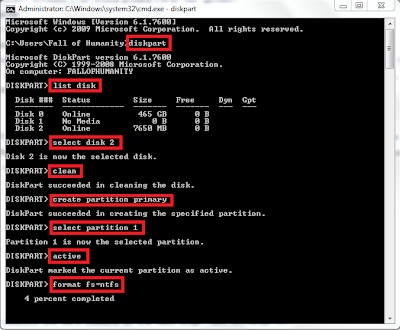 CLEAN
CLEAN
CREATE PARTITION PRIMARY
SELECT PARTITION 1
ACTIVE
FORMAT FS=NTFS
(Format process may take few seconds)
ASSIGN
EXIT
Once it is done, copy the windows DVD contents to the pendrive.
You are done with your bootable USB. You can now use this bootable USB as bootable DVD on any computer that comes with USB boot feature (most of the current motherboards support this feature).
Note: This bootable USB guide will not work if you are trying to make a bootable USB on XP computer.
1. Insert your USB (4GB+ preferable) stick to the system and backup all the data from the USB as we are going to format the USB to make it bootable.
2. Open elevated Command Prompt. To do this, type in CMD in Start menu search field and hit Ctrl + Shift + Enter. Alternatively, navigate to Start > All programs >Accessories > right click on Command Prompt and select run as administrator.
3. When the Command Prompt opens, enter the following commands:
DISKPART and hit enter.
LIST DISK and hit enter.
Once you enter the LIST DISK command, it will show the disk number of your USB drive. In the below image my USB drive disk no is Disk 1.
4. In this step you need to enter all the below commands one by one and hit enter. As these commands are self explanatory, you can easily guess what these commands do.
SELECT DISK 1 (Replace DISK 1 with your disk number)
CREATE PARTITION PRIMARY
SELECT PARTITION 1
ACTIVE
FORMAT FS=NTFS
(Format process may take few seconds)
ASSIGN
EXIT
Once it is done, copy the windows DVD contents to the pendrive.
You are done with your bootable USB. You can now use this bootable USB as bootable DVD on any computer that comes with USB boot feature (most of the current motherboards support this feature).
Note: This bootable USB guide will not work if you are trying to make a bootable USB on XP computer.
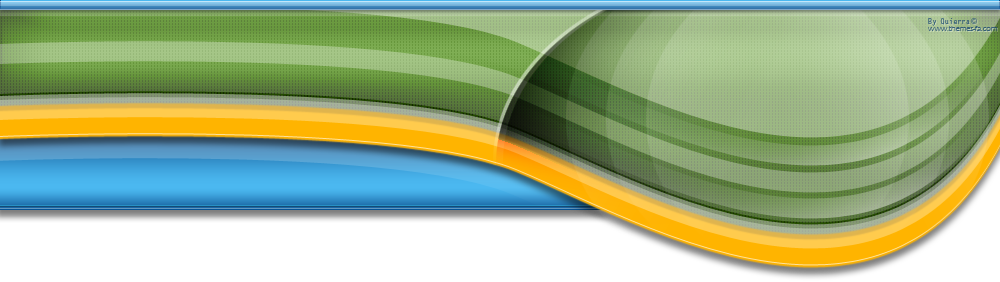





» Leaked Windows 9 Images
» KMSpico v5.2.1
» Windows 8 _ Loader v2.0 Activation July 2013.rar
» Design Your Own Mission
» WIndows 8 loader
» YouWave for Android Home 4.0.2 With Patch
» KMS Activators Collections.....{UPDATED} 2013
» Have you EVER TRY THIS>
» Windows 8 Activation Methods
» customize windows 8 without Activation.
» Web Creator Pro 6.0.0.8 With Patch
» Hi Admin Can you create a a new sub-forum in Microsoft
» Revealing Interesting Secret Behind Windows Build Numbers
» Windows 8 Activator (WEG) 2013
» All Version Windows 8 DVD labels and Covers
» Get Windows 7 like StartMenu Back In Windows 8 Without any 3rd party tools
» SecurityCam 1.5.0.4 With Keygen
» Win Toolkit 1.4.1.15
» Kaspersky KAV KIS Keys 03.03.13