DYOM
Design Your Own Mission
Download DYOM 7.2
Intro
Many people want to make their own missions for GTA San Andreas, but most of them don't have enough SCM-knowledge to actually do it. This modification is made for these people. It allows you to create a new mission ingame, without writing a single line of SCM-script. And you are even able to distribute them to other people. This mod started in November 2008, and had his first release at 30 November of the same year. Since then, we released 7 versions and every time we added new features. In november 2012 we released two betas of DYOM V7.
Installation
The installation is very simple. Just copy the MPACK and all other folder from the archive to your "San Andreas User Files" (in My Documents). To add downloaded missions, just copy the DYOMx.dat files into "San Andreas User Files". CLEO3 is needed for this modification to work correctly (download).
Sneak Previews DYOM Version 7!
Video's
Features
Concepts There are four main concepts, which will first be briefly discussed, so it you can understand the rest of the features better.
- Objectives: The most important things in the missions you create with DYOM are the objectives. If you have achieved all the objectives of a mission, the mission is passed. For your missions, you can set a number of objectives, which the player of the mission must achieve in sequence. For each objective you can choose one of the four available kinds: A checkpoint that must be reached, a actor that must be killed, a car that must be entered or a pickup that must be picked up.
- Special Objectives: this isn't something the player has to do, but this is used to change the settings of the mission or make something between the objectives. So, for example, there is a change in the weather, a change in wanted level, a change in time limit or a cutscene.
- Select/Hide/Spawn: Besides the objectives you can also add other items: actors (either enemy, friend or neutral), cars, pickups and objects. Items don't have to be available during the whole mission. You can design them to appear after a certain objective has been achieved and hide them after a certain objective has been achieved. In designmode one of the objectives is "selected" which is indicated by a yellow marker, instead of the normal white marker over an objective. By default, the last added objective is selected, but you can select another one from the objective menu. When you add an objective, they will be inserted behind the currently selected objective. When you add items to the game, they will appear during the mission after the currently selected objective has been achieved. Afterwards, you can use the "SPAWN" and "HIDE" menu-options to determine when the item spawns and disappears. These options change them to the time when the currently selected objective is achieved.
- Save and Distribute: When you are making a mission, it is wise to save it from time to time. You can save when you select the option "Save Mission" in the "Mission Menu". You can save up to 8 missions at a time. These missions are saved in "San Andreas User Files", with the name dyomx.dat. The x can be a number between 1 and 8, depends on which slot you used to save the mission. This is comparable to the savegames from the normal GTA San Andreas. Once you are finished, you can distribute the mission by uploading the dyomx.dat file to the DYOM website (http://dyom.gtagames.nl). If you want to play other people's mission, you have to download the mission (also a dyomx.dat file!) and put it in "San Andreas User Files". Then start DYOM, and select Mission Menu > Load Mission. If you just use the "save mission" function, and distribute that file (so dyom1.dat until dyom8.dat), everyone can change your mission. If you want to prevent that, you can select "publish mission" in the "Mission Menu". Then you will find a dyom0.dat in San Andreas User Files. When you distribute this file, other people aren't able to change the mission.
Mission Menu
[*]Play Mission
[*]Save Mission
[*]Load Mission
[*]Publish Mission (read-only version of the mission)
[*]New Mission (the only way to be able to put your own name as author into the mission)
Settings
[*]Mission Name
[*]Intro Text
[*]Time of Day
[*]Weather
[*]Minimum Wanted Level
[*]Maximum Wanted Level
[*]Riot Mode
Player
[*]Position
[*]Model
[*]Weapon
[*]Health
Objective
[*]Add Objective (Actor, Car, Pickup and checkpoint have the same features as the separate ones)
- Actor
- Car
- Pickup
- Checkpoint
- Special Objectives: - Cutscene (create your own custom cutscenes!) - Teleport - Countdown - Teleport to Car - Time Out - Weather Change - Set Time - Ped/Car Behaviour - Set Wanted Level - Adjust Time Limit - Start Timed Section
[*]Select Objective
[*]Edit Objective
[*]Delete Objective
Actors
[*]Add
- Position
- Model
- Weapons
- Animation: - Normal Animations - Enter, Sit and Leave nearest car (with this option you have all kind of possibilities for a driving car. You can make a route, let the actor follow you (friendly), let the actor attack you and much more!) - Walk and Run
- Health
- Gang (choose for neutral (only attacks when the player attacks first), enemy (attacks player) or friend (helps player))
- Accuracy
- Headshot
[*]Spawn
[*]Hide
[*]Edit
[*]Delete
Cars
[*]Position
[*]Add
- Model
- Primary Colour
- Secondary Colour
- Health
- Must Survive (mission is failed when car is destroyed)
- Bullet/Explosion/Damage proof
- Locked
- Tires invulnerable
[*]Spawn
[*]Hide
[*]Edit
[*]Delete
Pickup
[*]Position
[*]Add
- Weapon
- Health
- Armor
- Bribe
- Other (money, book, suitcase, etc)
- Spawn Once
- Spawn multiple times
[*]Spawn
[*]Hide
[*]Edit
[*]Delete
Objects
[*]Position (rotate, tilt, coords)
[*]Add
[*]Spawn
[*]Hide
[*]Edit
[*]Delete
Tools
[*]Teleport to Marker
[*]Teleport to Objective
[*]Jetpack
[*]Spawn Test Vehicle
[*]Browse Interiors
[*]Play From Selected
Texts Besides all this, you can enter your custom texts with everything. For example, your own name, the mission name, texts in a cutscene and for objectives.
Screenshots
 |  |  |
 |
[*]
[wow]
 |  | |
 |  |  |
[*]
Credits:
Dutchy3010 (Idea and Scripting) PatrickW (Idea and Scripting) Seemann (creating CLEO and sannybuilder)
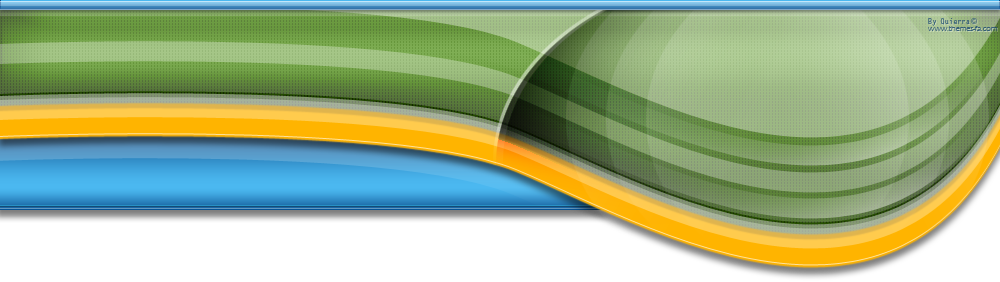



» Leaked Windows 9 Images
» KMSpico v5.2.1
» Windows 8 _ Loader v2.0 Activation July 2013.rar
» Design Your Own Mission
» WIndows 8 loader
» YouWave for Android Home 4.0.2 With Patch
» KMS Activators Collections.....{UPDATED} 2013
» Have you EVER TRY THIS>
» Windows 8 Activation Methods
» customize windows 8 without Activation.
» Web Creator Pro 6.0.0.8 With Patch
» Hi Admin Can you create a a new sub-forum in Microsoft
» Revealing Interesting Secret Behind Windows Build Numbers
» Windows 8 Activator (WEG) 2013
» All Version Windows 8 DVD labels and Covers
» Get Windows 7 like StartMenu Back In Windows 8 Without any 3rd party tools
» SecurityCam 1.5.0.4 With Keygen
» Win Toolkit 1.4.1.15
» Kaspersky KAV KIS Keys 03.03.13